Voice assistants like Alexa, Google Assistant, and Siri can transform your home into a futuristic, hands-free environment. Here’s how to integrate them into your smart home.
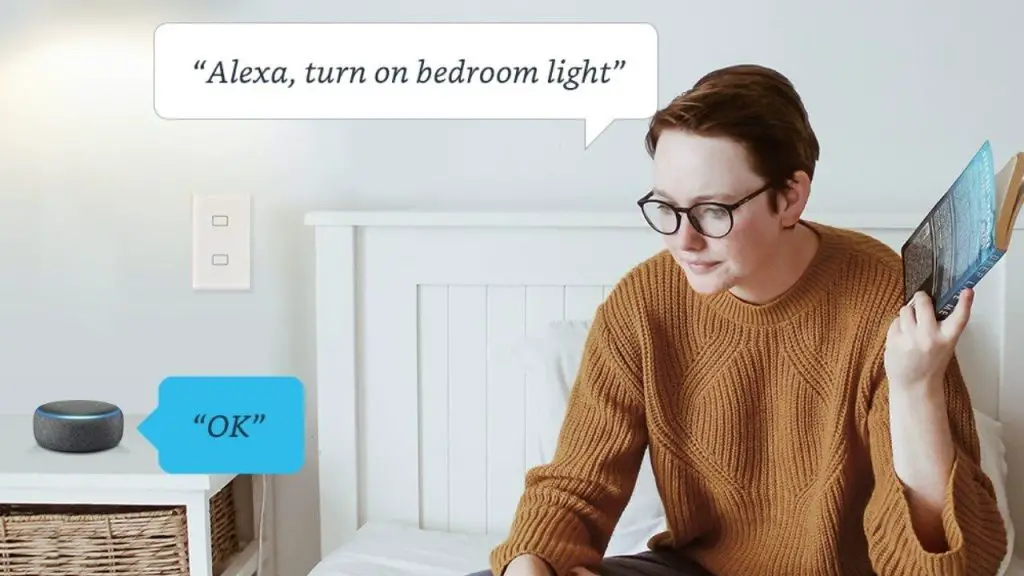
One key area where these assistants excel is in creating a fully automated kitchen with smart appliances. By connecting devices such as smart ovens, refrigerators, and coffee makers to your voice assistant, you can control cooking times, check food inventory, and even start brewing coffee—all without lifting a finger. This level of automation not only saves time but also enhances safety and efficiency in the kitchen.
Step 1: Choose Your Voice Assistant

- Amazon Alexa – Works with a vast range of smart devices, making it the most flexible option.
- Google Assistant – Great for Google services integration and powerful voice recognition.
- Apple Siri (HomeKit) – Best for Apple users who prioritize security and seamless iOS connectivity.
Step 2: Set Up a Smart Home Hub
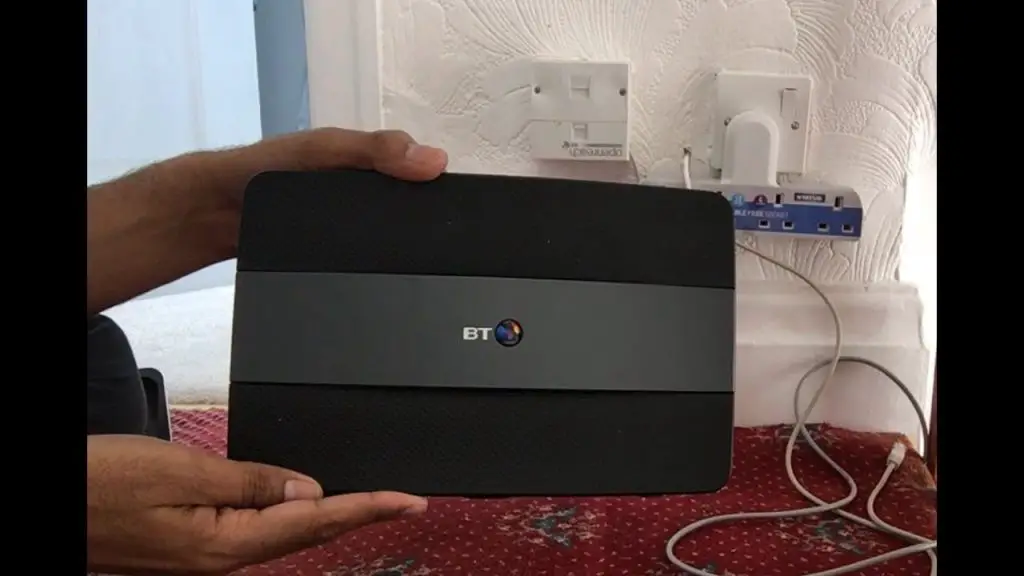
Read More: The Best AI-Powered Security Systems for Your Home
Some devices require a hub, such as Amazon Echo (Alexa), Google Nest Hub (Google Assistant), or Apple HomePod (Siri), to control multiple smart devices.
Step 3: Connect Smart Devices
Ensure your devices, such as smart lights, thermostats, security cameras, and speakers, are compatible with your chosen assistant. Use the corresponding app (Alexa, Google Home, or Apple Home) to sync them.

A simple starting point is to automate your home’s lighting with smart bulbs. These bulbs can be easily connected to your voice assistant, allowing you to adjust brightness, set schedules, and even change colors through simple voice commands or app controls. Automating lighting not only adds convenience but also enhances energy efficiency and home security.
Step 4: Create Smart Routines
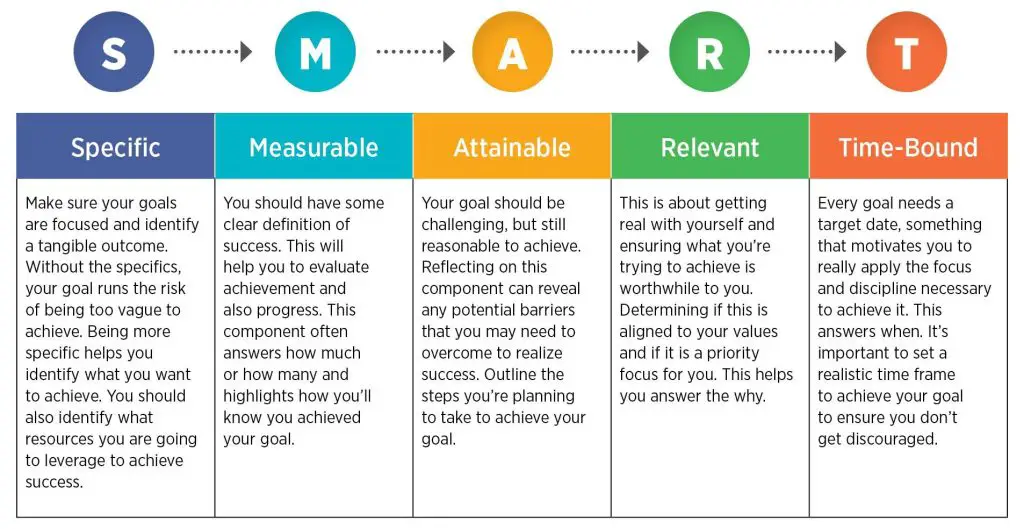
Automate tasks by setting up routines. Examples include:
- “Good morning” routine – Turns on lights, starts the coffee maker, and plays news updates.
- “Bedtime” routine – Dims lights, locks doors, and plays relaxing sounds.
- “Away mode” – Turns off appliances and activates security cameras when you leave home.
Step 5: Expand with Third-Party Integrations

Platforms like IFTTT (If This Then That) can create custom automation, such as flashing lights when your doorbell rings or sending alerts if unusual activity is detected.
Final Thoughts
Integrating voice assistants enhances convenience, security, and energy efficiency. Start with basic voice commands and routines, then expand your system for a fully automated smart home experience!