Introduction
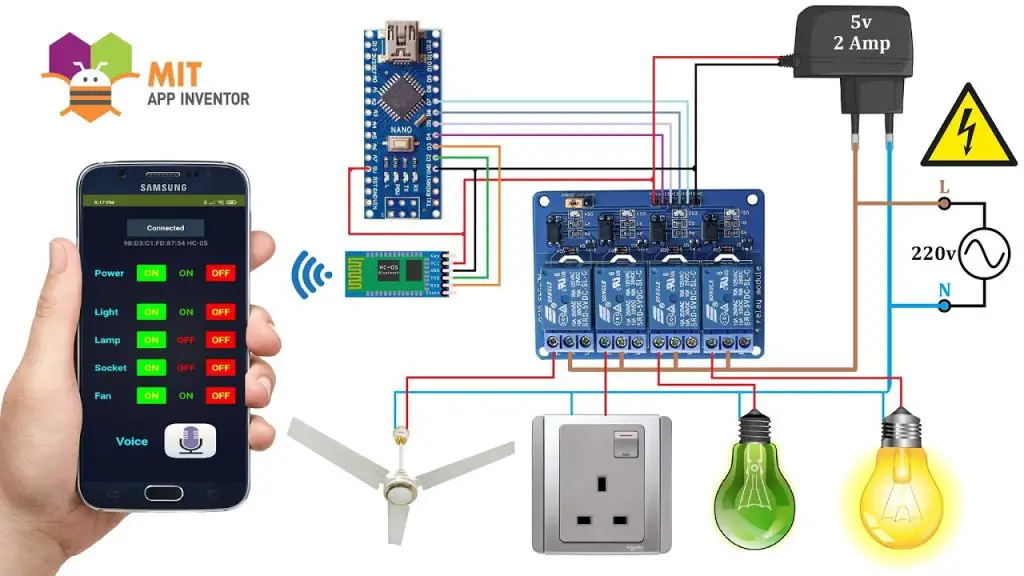
Ever dreamed of turning your home into a smart haven—where lights obey your voice, fans turn on with a clap, and you can water your plants from miles away? Guess what? You don’t need to be an engineer or a coding wizard. Welcome to the fascinating world of Arduino beginner home automation where imagination meets technology and even total newbies can build amazing things.
In this beginner’s guide, we’ll walk you through some simple, exciting, and hands-on projects you can build with Arduino to automate your home. And no worries—we’ll explain everything in plain English, just like we’re chatting over coffee.
What is Arduino, Anyway?
Think of Arduino as the brain of your smart home projects. It’s a small, open-source microcontroller board that you can program to interact with your environment—sensors, motors, lights, fans—you name it.
If you’ve never touched one before, no stress. It’s made just for beginners. Once you get the hang of it, you’ll be automating your entire home one gadget at a time.
Why Use Arduino for Home Automation?
- Cheap & Accessible
- Easy to Program
- Compatible with Loads of Sensors
- Perfect for DIY Projects
Whether you want to control your lights remotely or get alerts when someone’s at your door, Arduino is a great place to start.
What You’ll Need to Get Started
Before we jump into building cool stuff, here’s a quick checklist:
- Arduino Uno (or any model)
- Breadboard & jumper wires
- Basic sensors (motion, temperature, humidity)
- Relays & modules (for controlling appliances)
- LEDs, resistors, power supply
- Arduino IDE (software for coding)
Got those? Let’s build your first smart device.
1. Smart Light Control with Motion Sensor

How It Works
You walk into a room—bam! the lights turn on. You walk out—poof! they go off.
What You Need
- Arduino Uno
- PIR Motion Sensor
- Relay Module
- Light bulb
Why It’s Cool
This is one of the easiest and most satisfying projects for beginners. Plus, it helps save energy!
2. Voice-Controlled Appliances Using Bluetooth
Speak and It Shall Be Done
Imagine saying “Turn on the fan” and it just happens. No magic, just Bluetooth.
Components
- Arduino
- Bluetooth module (HC-05)
- Android phone with voice app
- Relay module
Pro Tip
You can use apps like Arduino Voice Control on Android to send voice commands directly to your Arduino via Bluetooth.
3. Automated Plant Watering System
Never Forget to Water Again
This one’s perfect for plant parents. Let Arduino monitor soil moisture and water your plants when needed.
You’ll Need
- Soil moisture sensor
- Water pump
- Relay
- Arduino
Why It Rocks
It’s both fun and functional. Plus, your plants will love you for it.
4. Temperature-Based Fan Control

No More Sweating at Night
Let Arduino turn the fan on or off based on the room’s temperature.
Items
- DHT11 Temperature Sensor
- Relay module
- Fan
How It Works
Once the temp hits your set value (say 28°C), Arduino kicks the fan into action.
5. Control Lights with a Smartphone (Wi-Fi)
Remote Control, Literally
Use your phone to turn appliances on and off over Wi-Fi—even from another city.
Needed
- ESP8266 Wi-Fi Module
- Arduino Uno
- Relay Module
Bonus Tip
Use apps like Blynk to create a mobile dashboard that controls your devices.
6. Home Security Alarm System

Basic But Powerful
Set up a system that alerts you when someone enters a restricted area.
Hardware
- PIR motion sensor
- Buzzer
- Arduino
How It Works
When motion is detected, Arduino triggers the buzzer. You can even add a GSM module to get SMS alerts!
7. Smart Door Lock
Keyless Entry, Here We Come
Replace your traditional lock with a keypad or RFID card-based smart lock.
You’ll Need
- Servo motor
- Keypad or RFID module
- Arduino
Is It Secure?
For beginners, this is a basic prototype—but you can improve it later with biometric sensors or mobile control.
8. Clap Switch for Lights
Clap On, Clap Off
No more fumbling for the switch in the dark.
Components
- Sound sensor
- Relay module
- Light bulb
Fun Factor
This is a crowd-pleaser, especially when you show it off to friends!
9. Gas Leak Detection System
Safety First
Detect harmful gases like LPG or methane in your kitchen.
Gear
- MQ-2 Gas Sensor
- Buzzer or LED indicator
- Arduino
Why It Matters
Safety automation is just as important as convenience. This project could save lives.
10. Automated Curtains
Because You’re Fancy Now
Wake up to sunlight or block the sun without moving a muscle.
Materials
- Servo or DC motor
- Arduino
- LDR (Light Sensor)
Real-Life Benefit
Helps regulate indoor temperature and saves energy.
11. Smart Mirror
Mirror, Mirror on the Wall…
Display time, weather, and your to-do list on a mirror.
Parts
- Two-way mirror
- Display screen
- Raspberry Pi or Arduino with display module
Why It’s Extra Cool
Combines automation with aesthetics—hello, future!
12. Fridge Door Alarm
Stop Wasting Energy
Alerts you if the fridge door is left open.
What You Need
- Reed switch
- Buzzer
- Arduino
Smart Move
It’s tiny but mighty—your electricity bill will thank you.
13. Energy Usage Monitor
Know What’s Draining Power
Track how much electricity your devices use.
Essentials
- Current sensor
- Arduino
- LCD Display
Data is Power
Use the info to save money and optimize your energy use.
14. SMS-Based Appliance Control
Send a Text, Control Your Home
This is next-level: send an SMS to turn your AC on before you get home.
What’s Needed
- GSM module
- Arduino
- Relay
Practical Use
Perfect for remote control when there’s no internet but you still want automation.
15. Rain Detection Window Closer
Beat the Rain
Automatically close windows when it starts raining.
What You’ll Need
- Rain sensor
- Motor
- Arduino
Why You’ll Love It
No more rushing home when it rains!
Tips for Successful DIY Home Automation
- Start Small – Build one project at a time.
- Use a Breadboard – Helps with testing before soldering.
- Label Everything – Wires can get messy real quick.
- Read Datasheets – They’re like user manuals for sensors.
- Join Online Forums – Reddit, Arduino.cc, and Instructables are gold mines.
Common Mistakes to Avoid
- Wrong Pin Connections – Double-check your wiring.
- Poor Power Supply – Make sure your modules get the right voltage.
- Forgetting the Code Upload – Always upload your sketch before powering up.
- Overloading the Board – Don’t connect high-power devices directly to Arduino; use relays.
Finding Peace in a Chaotic World: Daily Practices for Spiritual Grounding
Conclusion: Welcome to Your New Smart Home
Congratulations! You’ve just taken your first steps into the world of Arduino beginner home automation. These beginner-friendly projects not only save time and energy but also give you the thrill of building something useful with your own hands.
So, what are you waiting for? Grab your Arduino kit and start automating your home, one project at a time. Because the future? It’s already here—and you’re the one building it.
FAQs About DIY Arduino Home Automation Project
1. Do I need to know programming to start Arduino projects?
Not really! The Arduino community is super helpful, and you’ll find tons of copy-paste-ready code online for your Arduino beginner home automation projects.
2. How much does a basic Arduino project cost?
Most beginner projects cost between $10 and $30, depending on the components.
3. Can I power Arduino projects with batteries?
Yes, but make sure the battery matches your component needs. For longer use, a wall adapter or power bank is better.
4. What’s the difference between Arduino and Raspberry Pi?
Arduino is great for hardware control (like sensors and motors) in Arduino beginner home automation projects, while Raspberry Pi is a full computer good for advanced tasks like media and AI.
5. Are these projects safe to implement in my home?
Yes, but always be careful when dealing with high voltage in your Arduino beginner home automation projects. Use proper insulation and never touch live wires.
The Power of Forgiveness: Releasing the Past and Embracing Spiritual Growth